Bluesky Video Downloader
Download Bluesky videos in HD quality in seconds, for FREE.
How to Use the BlueSky Video Downloader Tool Online
Downloading videos from BlueSky is easy and hassle-free with our tool.
1. Copy the Video Link from BlueSky
Open the BlueSky app or website and find the video you want to download. Tap on the “Share” button, and from the options, select “Copy Link.” This copies the video’s URL to your clipboard.
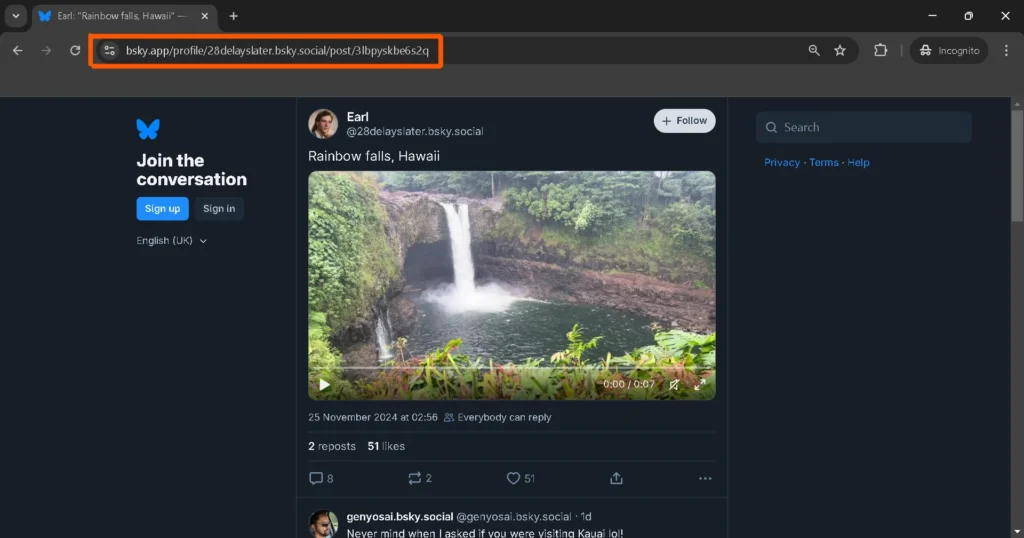
2. Paste the Link into our Downloader tool for Bluesky
Visit our website and look for the input box on the homepage. Paste the copied link into this box.
3. Choose Your Format and Quality
Once the link is processed, you’ll see options to select the video format (like MP4 or TS). Pick what suits your needs.
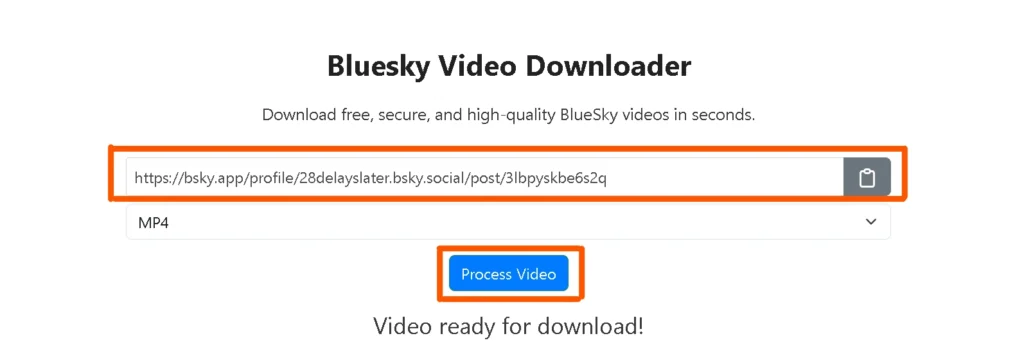
4. Click ‘Process Video’
Press the “Process Video” button. In just a few seconds, the video will be ready to save to your device. Simply click “Download Video” button at the bottom of the video preview and you’re all set.
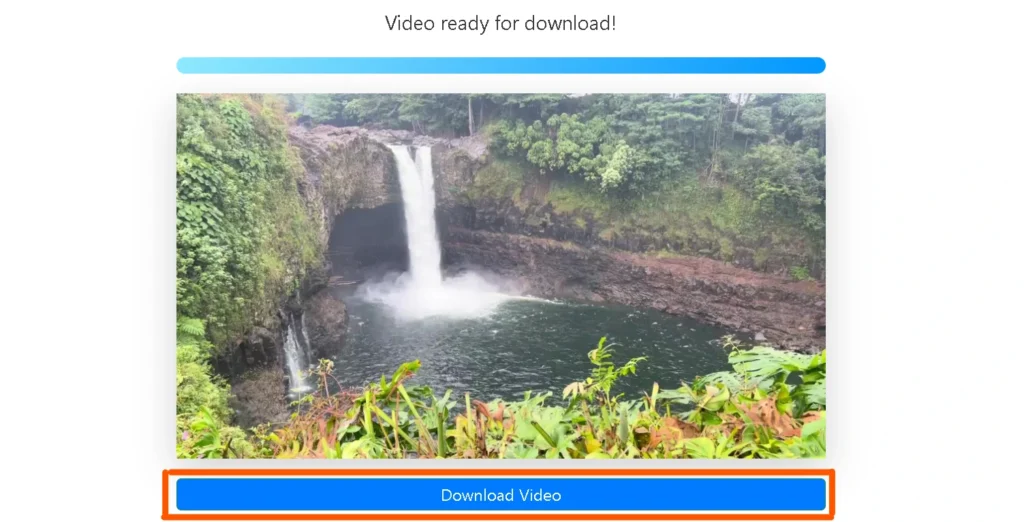
Whether you’re using our tool on Android, iPhone, or through Chrome, this method ensures a smooth and seamless experience every time.
Top Features of the BlueSky Video Downloader Tool
✔️ Works seamlessly on Android, iPhone, and Chrome.
✔️ Supports popular formats like MP4 and TS.
✔️ Downloads in HD quality.
✔️ No need for software installation—it’s 100% online downloading.
✔️ Fast and secure, with no personal information required.
✔️ Completely free to use Bluesky downloader with unlimited downloads.
How to Download BlueSky Videos in High-Quality
If you care about quality, you’re in the right place. Here’s how you can download BlueSky videos in the best formats available:
1. Make Sure the Original Video Is in HD
Check the video on BlueSky to confirm it’s uploaded in high definition. Our tool preserves the original quality of the video.
2. Choose MP4 or TS Format
MP4 is perfect if you need compatibility across multiple devices, while TS is ideal for maintaining higher bitrates, especially for large-screen playback.
Pro Tip: MP4 is easier to share and works universally on all devices.
Troubleshooting BlueSky Video Download Issues
No tool is perfect, but we’re here to help you fix common problems:
- Error: “Invalid URL”
Double-check the video link you pasted. Make sure it’s a valid URL copied directly from BlueSky. - Download Button Doesn’t Work
Try refreshing the page or clearing your browser’s cache. For mobile users, ensure you’re using an updated browser. - Tool Isn’t Working on Mobile
Use our mobile-friendly version, optimized for Android and iPhone, to enjoy a smoother experience.
Why Choose Our Tool for Downloading BlueSky Videos?
1. Device Compatibility
Whether you’re on an Android phone, iPhone, or a laptop using Chrome, our tool works flawlessly across all platforms.
2. Ease of Use
No complicated steps or technical jargon—just paste the link, choose your settings, and hit “Download Video” It’s that simple.
3. No Installation Needed
Unlike many apps, our tool doesn’t require you to download anything. It’s fully web-based and works straight from your browser.
4. High-Speed Processing
You won’t waste time waiting. Your videos are processed quickly and ready for download in seconds.
Benefits of Saving BlueSky Videos Offline
Have you ever wanted to watch a video but couldn’t because of poor internet? Here’s why our Bluesky social video downloader videos can make your life easier:
1. Watch Anytime, Anywhere
Once downloaded, you can enjoy your videos without worrying about internet connectivity.
2. Preserve Your Favorites
Keep your cherished videos safe, even if they’re removed from BlueSky later.
3. Share Easily
Downloaded videos are easier to share with friends and family over messaging apps.
What is BlueSky Social?
BlueSky Social is a fresh take on social media. It’s a decentralized platform that gives users more control over their data.
Developed by Jack Dorsey, the co-founder of Twitter, BlueSky focuses on creating a more transparent and user-centric experience.
The platform is gaining popularity as a space for meaningful conversations and creative content. With so much great content being uploaded, having a tool to download your favorite videos is a must!
Legal and Ethical Guidelines for Downloading Videos from BlueSky
Using tools like ours comes with responsibilities. Here are some guidelines to keep in mind:
- Download for Personal Use Only
Stick to downloading videos for offline viewing or personal projects. Avoid using them commercially without permission. - Credit Content Creators
If you share downloaded content, always credit the original creator. - Avoid Redistribution
Don’t reupload videos to other platforms without proper consent—it’s against copyright laws.
By following these guidelines, you can enjoy your downloads responsibly.
Creative Uses for Downloaded BlueSky Videos
Downloading isn’t just about offline viewing. Here are some creative ways you can use these videos:
- Personal Entertainment
Save funny clips or inspirational videos to watch later, even without Wi-Fi. - Educational Purposes
Use videos for presentations or study material. - Content Inspiration
Analyze top-performing videos to improve your own content creation skills.
Frequently Asked Questions About BlueSky Video Downloads
- Is the BlueSky Video Downloader free?
Yes! Our tool is completely free to use with no hidden charges. - Can I download videos on my phone?
Definitely, the tool is optimized for Android and iPhone users. - What formats are supported?
We offer MP4 and TS formats, which are perfect for any device. - Is this tool safe?
Absolutely. It’s secure and doesn’t collect any personal information. - Do I need to log in to my Bluesky account to download videos using this tool?
No, you don’t need to log in to BlueSky; simply paste the video URL into our tool, click search, and download your video instantly. - Are there any limitations to downloading videos?
You can download videos of any length (Videos can be up to 60 seconds long on Bluesky Social) or size, provided they are public and accessible on BlueSky. - Can I use downloaded videos for reposting?
Downloaded videos should only be used for personal purposes. Reposting requires permission from the original content creator to avoid copyright issues. - How can I contact this site?
You can contact us by clicking here.