How to Download Bluesky Videos
Bluesky has gained over 20M users according to USA Today as of November 2024 because X users are leaving the platforms in massive numbers.
And many users are interested in downloading videos from Bluesky social platform for offline viewing or sharing.
If you’re one of them, here’s a comprehensive guide on how to download videos from Bluesky, ensuring you do it safely and legally.
Why Download Bluesky Videos?
Before we dive into the steps, let’s understand why you might want to download videos from Bluesky:
- Offline Viewing: You can easily ccess videos without an internet connection.
- Sharing: You can share videos with friends or on other social media platforms.
- Archiving: Save videos for future reference or personal collection.
Steps to Download Bluesky Videos
1. Locate the Video
Open Bluesky and find the video you want to download. Ensure you have permission to download the video, especially if it’s copyrighted content.
2. Copy the Video URL:
Click on the video to open it. Copy the URL from the address bar. This URL is crucial for the downloading process.
3. Choose a Download Tool
Now, because the app has gained worldwide popularity, there are are several tools available online to download Bluesky videos.
Here are 2 ways you can easily download videos from Bluesky platform:
1. Blsky Video Downloader: We have designed this user-friendly tool specifically for Bluesky video downloads online. Just paste the video URL in the tool and choose your desired version of video format to start the download.
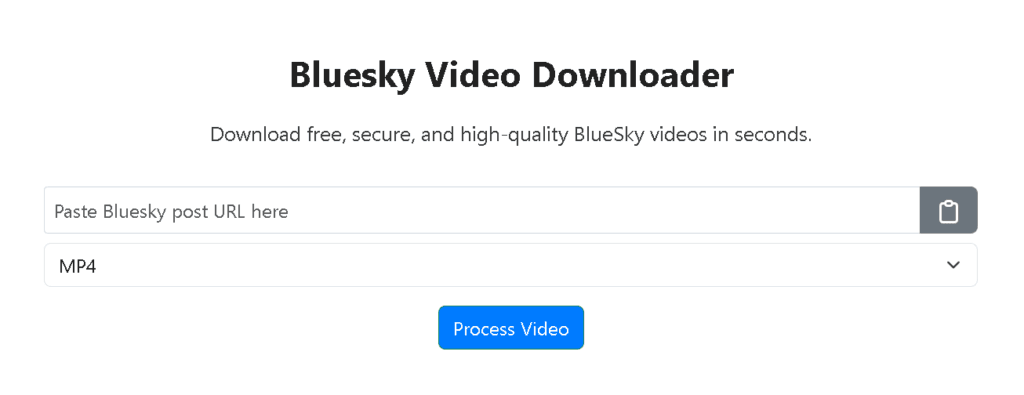
2. Bluesky Media Downloader Chrome Extension: This extension saves images and videos from Bluesky posts! It adds a convenient download button to your Bluesky interface on PC, making it simple to save your favorite visual content.
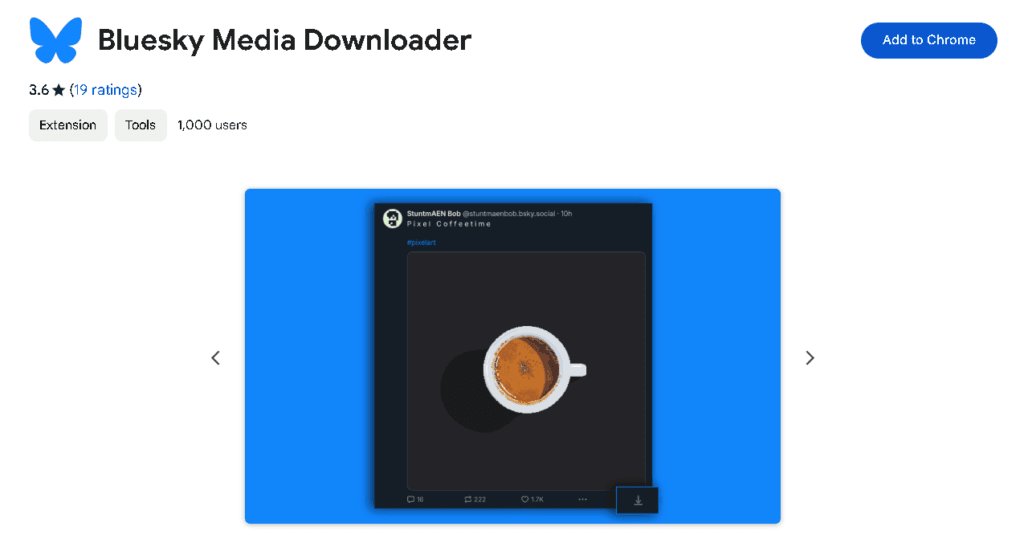
Safety Tips for Using Bluesky Videos
- Respect Copyrights: Always download videos legally and respect copyright laws. Downloading copyrighted content without permission is illegal.
- Use Trusted Tools: Stick to reputable download tools to avoid malware and ensure security.
- Read Terms of Service: Check the terms of service of Bluesky regarding downloading and sharing content.
FAQs
Q: Can you download videos from Bluesky without any tools?
A: Currently, Bluesky does not offer a direct download feature, so you will need third-party tools to download videos.
Q: Is it legal to download Bluesky videos?
A: Downloading videos is legal as long as you have the right to do so. Avoid downloading copyrighted content without permission.
Q: What is the best format for downloading Bluesky videos?
A: MP4 is generally recommended due to its compatibility with most devices and good quality.
By following these steps and tips, you can easily download Bluesky videos and enjoy them offline or share them with your friends.
Remember to always respect copyright laws and use reputable tools to ensure a safe downloading experience.
Happy downloading!